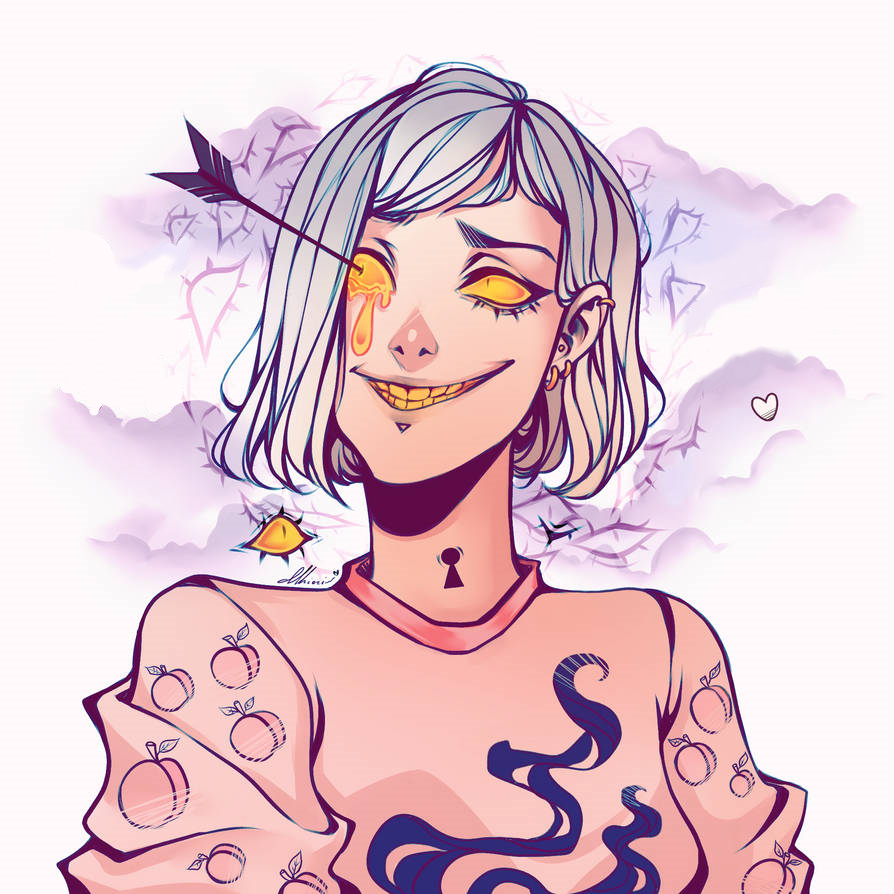Frequently Asked Questions
Launcher Issues:
-Question: I cannot download the launcher.
-Answer: If you’re using chrome, press CTRL + J and there should be an option to keep the file anyway, if on Edge open the downloads menu, click the three dots next to the launchpad and select keep.
-Question: The launchpad is downloading but is automatically deleted from my PC.
-Answer: The launchpad is setting off a false positive in your antivirus and as such it is removing the file, disable your antivirus redownload the launchpad and then create an exception for the launchpad within your antivirus software.
-Question: When I try to open the launchpad it tells me I don’t have permission to access this file.
-Answer: This is also an antivirus issue, as above disable your antivirus redownload the launchpad and then create an exception for it in your antivirus software.
-Question: The launchpad will not open.
-Answer: This is once again likely an antivirus issue, do the above and also try simply moving the launchpad to another folder, or your desktop and running it again. If the issue persists also ensure you have the dependencies listed here installed and up to date.
-Question: After trying the above the launchpad still will not open.
-Answer: Try one of the other injection methods available from here.
Injection Issues:
-Question: Stand is not injecting, the launchpad inject button is greyed out.
-Answer: GTA V must be running in order to inject the menu.
-Question: Stand is not injecting, the launchpad says 1/1 injected.
-Answer: This is very commonly caused by antivirus software, disable it, create an exclusion for the launchpad AND the Stand Folder in AppData, then try again. If the issue persists delete the bin and cache folders located within the Stand folder, then restart the launchpad as an administrator and try to inject again.
Auth Issues:
-Question: Stand is telling me I have the free version but I have (insert tier here)
-Answer: You need to activate the menu, go to the account section of the website copy your activation key (which starts with Stand-Activate-) and click the Paste Activation Key button in the menu under the Activate tab.
-Question: Stand is telling me my activation key is invalid.
-Answer: Ensure you are on the latest version of Stand, check this by clicking the advanced button on the launchpad and then comparing your version to the latest one from the changelog. If the issue still persists try regenerating your key and pasting it in the menu again.
-Question: Stand is failing to connect to the auth server.
-Answer: Disable any antivirus and firewall on your PC, if that doesn’t work try a VPN or setting your DNS to 1.1.1.1.
Account Issues:
-Question: Am I able to share Stand with my friends.
-Answer: Yes, you can share your Stand activation key that is found under the account section of the website with your friends as much as you like, you can NOT share your account ID with others, this will likely lead to your account being revoked.
-Question: I bought an upgrade key, what do I do with it?
-Answer: Upgrade keys are redeemed in the account section of the website.
-Question: I have lost my account ID.
-Answer: If you’ve lost your account ID there is nothing anyone can do to get it back for you, you were told when you created your account to save it and back it up in multiple places.
In Game Issues:
-Question: How do I (insert menu navigation or context menu question here)
-Answer: While in game press U to open the command line and type repeattutorial
-Question: Where do I find (insert feature here)
-Answer: While in game press U to open the command line and type findcommand followed by a keyword from what you are looking for, if that doesn’t work please reference the command list found here
-Question: What does (insert feature here) do.
-Answer: The names of features are relatively self explanatory, if you can’t figure it out you can always reference the command list for a short description of most commands, if all else fails try it and see.
-Question: I am stuck in an infinite loading screen.
-Answer: This is commonly caused by other modders taking script host and breaking the session, taking script host will get you out of it in a majority of cases, killing your character by pressing u and typing ewo also works in some cases.
-Question: I can’t enter properties / I am kicked from my vehicle when I approach other players.
-Answer: This sometimes occurs while RID spoofing, disable it and see if the issue persists.
-Question: I’m unable to do, or having issues doing heists and missions.
-Answer: If you’ve turned on additional protections, disable them before starting the heist. some other options that may cause issues in heists and missions include: Hard RID spoofing, IP spoofing, Script Host Klepto, Outfit Lock, Bypass Interior Restrictions and Disable Restricted Areas.
(NOTE: best practice would be to save one profile that is default other than your theme and one or two options and switch to it when doing heists)
-Question: My game is crashing or I am experiencing issues, I AM coloading.
-Answer: Load just stand and see if the problems persists, if not it is likely not a stand issue.
-Question: My game is crashing or I am experiencing issues, I am not coloading but I AM running lua’s / ASI’s.
-Answer: Disable your lua scripts and ASI mods and see if the problem persists, if it does not it is not a Stand issue and should be reported to the script developer.
-Question: My game is crashing or I am experiencing issues, and I am not coloading or using any lua’s / ASI’s.
-Answer: Try using a default state, this can be done by pressing U to open the command line and typing default if the problem does not persist something you turned on is causing issues.
-Question: My game is crashing or I am experiencing issues, I am not coloading, using lua’s or ASI’s and I am on default state.
-Answer: Unload Stand and see if the problem persists, if it does it is likely a game issue not a Stand issue, if it does not try deleting the bin and cache folders located in the Stand folder, restarting the launchpad and reinjecting.