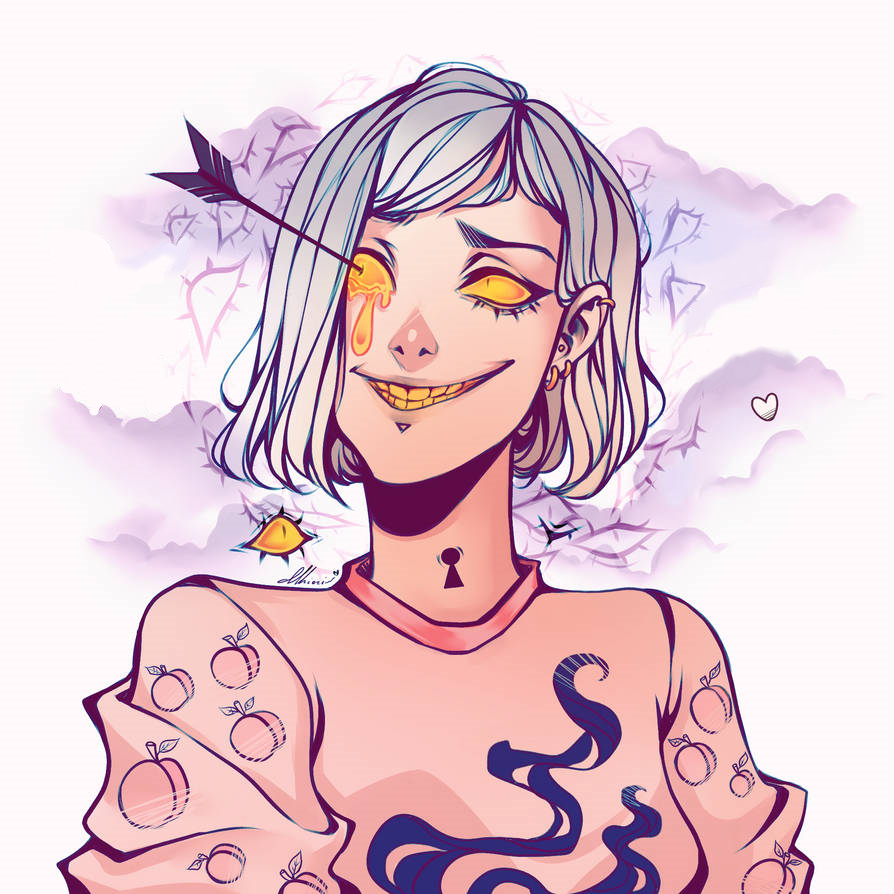Installing .ASI Mods
Installing ASI mods
ASI mods are third party mods created for GTA, such as Menyoo and Rampage. Stand has an ASI loader that will allow you to run them in just a few easy steps.
- The .ASI file.
For the .ASI file open your Stand folder by going to the Launchpad and clicking Open Stand Folder then navigate to your ASI Mods folder, then simply place the .ASI inside.
- The other stuff. (script dependent)
Some ASI mods such as Rampage and Menyoo have additional files to install, in most cases these should be installed according to the mods installation instructions, for Menyoo that means placing the menyooStuff folder in your GTA5 directory. Rampage however deviates from the instructions and requires the RampageFiles folder to be placed in Stands ASI Mods folder.
Your Grand Theft Auto 5 directory will be different depending on the platform you own it on:
-Steam: C:\Program Files (x86)\Steam\steamapps\common\Grand Theft Auto V
-Epic Games: C:\Program Files\Epic Games\GTAV
-Rockstar: C:\Program Files\Rockstar Games\Grand Theft Auto V
- Loading the ASI.
Once you’ve followed the instructions listed above and installed the mod, simply navigate to Stand > ASI Mods in the menu and select it to load it in game.