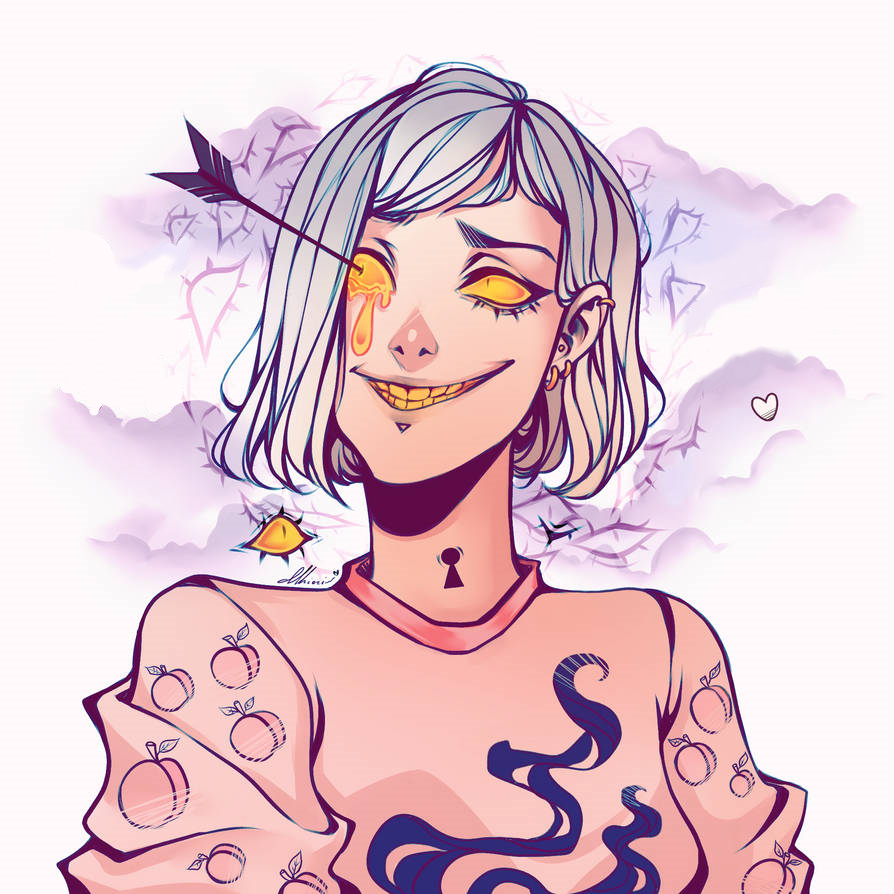Installing Lua Scripts
Installing Lua Scripts
Lua Scripts are third party scripts for Stand that add additional features and functionality to Stand, installing them is incredibly easy and made even easier with the Repository system.
- Installing through the repository.
Installing lua scripts through the repository is by far the easiest method and can be done in just two steps:
- Navigate to
Stand > Lua Scripts > Repositoryand select a lua script. - Navigate to
Stand > Lua Scriptsand enable the script you just installed.
- Manual Installation.
Installing lua scripts manually is still very simple, and can be done in just a few steps:
- Open your Stand folder by going on the Launchpad and clicking
Open Stand Folderthen navigate to your Lua Scripts folder. - Copy the
.luafile and if applicable, thelibandresourcesfolders to your Lua Scripts folder. - In-Game navigate to
Stand > Lua Scriptsand enable the script you just installed.